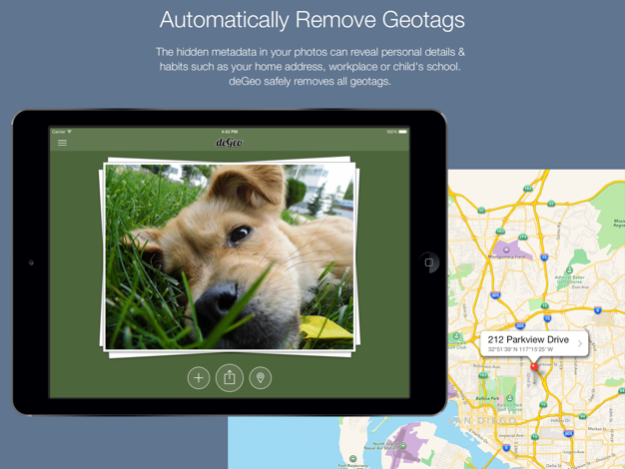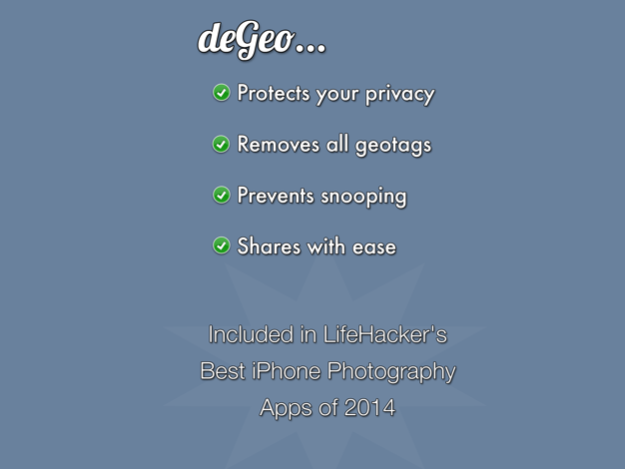deGeo - Geotag Remover, EXIF Viewer Photo Privacy Tool 3.2
Free Version
Publisher Description
- Gizmodo App of the Week! (Feb 23, 2015)
- Lifehacker's Best Photography Apps for iPhone (2014)
deGeo provides effortless locational privacy when sharing photos.
Did you know that GPS location data is stored within each photo you take? This invisible, uneditable geotag data is embedded into every smartphone picture and contains the exact coordinates of where it was taken. Simply posting a cute pic of your pet online could potentially lead anyone right to your front door!
deGeo is a photo sharing privacy utility that removes the geotags from your photos before sharing to Twitter, Facebook and the web. Share and save pictures with ease while safeguarding your privacy and personal location.
What others are saying:
"Easily strip away that location data so you can safely share photos publicly." - Lifehacker
"deGeo is simple and it gets the job done in one step." - MacStories
"I'm totally into this data stripper." - Cult of Mac
deGeo features a dynamic color matching UI that changes colors based on your photos. It's gesture driven interface is quick and fun and new with iOS 8 - deGeo your photo's from any app with the deGeo saving extension.
deGeo also exposes your geotags and the full Exif information. Swipe left to view the exact location your photo was taken on a map. Review the date and time of your snapshots as well as details about the camera, lens and exposure information. Don't need to share online? No problem you can also save deGeo'd copies of your photos for later use.
Protect & Control Your Locational Privacy
Locational data can potentially disclose some of your most sensitive private information including your home address, workplace, child's school and daily habits. Revealing your location via a photo is simple for anyone with the right tools. deGeo purposely removes the geotags and associated EXIF metadata so you can share your pictures online safely with peace of mind.
Looking for a camera that doesn't save geotags? Check out our other app deGeo Camera.
Jun 6, 2015
Version 3.2
This app has been updated by Apple to display the Apple Watch app icon.
Aloha, hope you have been enjoying deGeo - Geotag Remover.
This update brings a number of minor improvements to usability and overall improved operation.
Also included in this update is support for our latest app - deGeo Camera. deGeo Camera lets you take new photos without geotags and locational metadata.
Check it out: http://apple.co/1DjDAen
If you can spare a quick second please leave us a star rating in the App Store. It's a big help and is most appreciated. Have an excellent day!
About deGeo - Geotag Remover, EXIF Viewer Photo Privacy Tool
deGeo - Geotag Remover, EXIF Viewer Photo Privacy Tool is a free app for iOS published in the Screen Capture list of apps, part of Graphic Apps.
The company that develops deGeo - Geotag Remover, EXIF Viewer Photo Privacy Tool is GlassWave LLC. The latest version released by its developer is 3.2.
To install deGeo - Geotag Remover, EXIF Viewer Photo Privacy Tool on your iOS device, just click the green Continue To App button above to start the installation process. The app is listed on our website since 2015-06-06 and was downloaded 6 times. We have already checked if the download link is safe, however for your own protection we recommend that you scan the downloaded app with your antivirus. Your antivirus may detect the deGeo - Geotag Remover, EXIF Viewer Photo Privacy Tool as malware if the download link is broken.
How to install deGeo - Geotag Remover, EXIF Viewer Photo Privacy Tool on your iOS device:
- Click on the Continue To App button on our website. This will redirect you to the App Store.
- Once the deGeo - Geotag Remover, EXIF Viewer Photo Privacy Tool is shown in the iTunes listing of your iOS device, you can start its download and installation. Tap on the GET button to the right of the app to start downloading it.
- If you are not logged-in the iOS appstore app, you'll be prompted for your your Apple ID and/or password.
- After deGeo - Geotag Remover, EXIF Viewer Photo Privacy Tool is downloaded, you'll see an INSTALL button to the right. Tap on it to start the actual installation of the iOS app.
- Once installation is finished you can tap on the OPEN button to start it. Its icon will also be added to your device home screen.